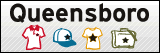This morning I was interviewed on a podcast called iPreach. It's a podcast co-hosted by Dale Jenkins of the Spring Meadows church of Christ and Adam Faughn of the Lebanon Road church of Christ. You can listen to the podcast below and it will help add some context to everything else in this posting.
This post is designed to help you go step by step through the process of setting up Facebook Ads for outreach. The first thing you need to do is login to your facebook page (If you don't know how to do this then learn it and come back). Once you have logged into your facebook page I recommend you create a “fan page” for your congregation if you don't already have one. After I show you how to create a fan page I will give you instructions on how to create a Facebook Ad.
To create a fan page:
1. Scroll down to the bottom of your page and lick on "advertising"

2. On the left side click on "pages"
3. Click "Create Page"
4. Select category, enter a name, and click create
5. Now that your page is created you can click "edit page" to make it all fancy.
6. Once you are done with that click "suggest to friends" and select all the members of your congregation
7. Drink a Dr Pepper and celebrate you have made it this far!
To Create an Ad:
1. Scroll down to the bottom of your page and click on "advertising"
2. click on "create ad"
3. Now you have to design your ad.
- Decide where you want the people to end up at when they click your ad. If it's your website or something on your website enter the address in the "destination URL." If you want people to end up on your Facebook Fan Page or Event Page click on "I want to advertise something I have on Facebook."
- Give your Ad a Title that will stand out, get peoples attention, and gives an idea of what your ad is all about
- Give a brief, interesting, informative description of whatever it is you are advertising
- Choose an image. Image size is limited to 110v80 pixels. Make sure your image stands out and is related to what you are advertising!

4. Select your target audience for this Ad (Listen to Podcast for details on these factors)
5. Select the Method of Advertising
- By naming the campaign you can group your ads together. Maybe you want to run three different ads for one event. They would all go in the same campaign.
- Set your daily budget. How much is the most you are willing to spend PER DAY on this entire set of ads in your ad campaign
- If this is for an event, or you know when you want the ad to stop, click "run my ad only during specified dates" and specify the dates. Otherwise leave it how it is.
- Now you have to decide if you want to pay on a cost per click basis or a cost per 1,000 impressions basis. There are benefits to both... again... listen to the podcast and I will explain some of that.
- Now select your bid. The suggested bid amount gives you an idea of what ads are going for to your same target audience. Remember, the higher you bid the more likely your ad will be displayed. The amount you enter is the most you are willing to spend on a click or per 1,000 impressions (it may be lower than this amount).
6. Click Create
7. Drink another Dr Pepper and pray that the Lord blesses your efforts to reach the lost. You can always get back to your advertising by clicking on the "advertising" button on the bottom of the Facebook screen. This will allow you to track all the details of how your ads are performing, as well as edit, add, and remove your ads.
I hope this has been somewhat helpful to you. If you have used Facebook Ads before, or you are going to be using them, PLEASE contact me and let me know what you have done that has worked and what hasn't worked. Hopefully we can use this as just another one of many tools to reach the lost.
Sow the Seed,
Caleb O'Hara